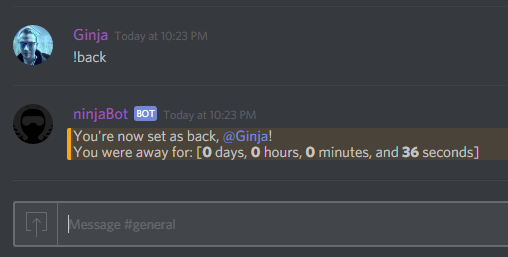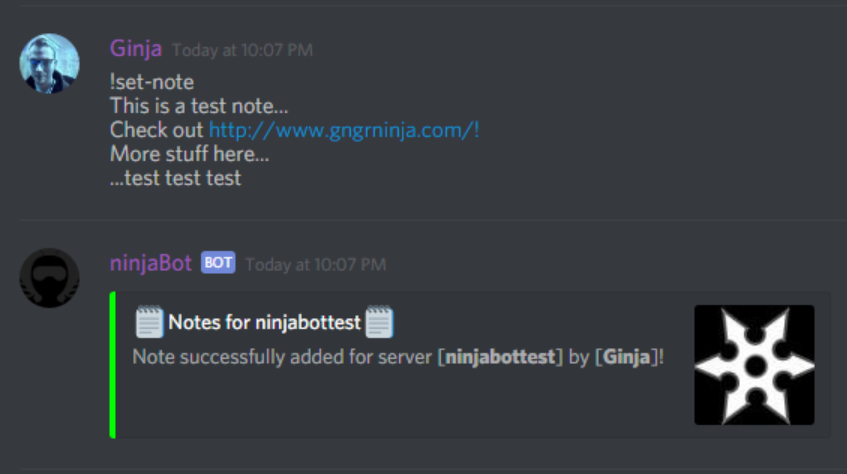General Commands
Away System
NinjaBot has an away system. You can use it to set yourself as away, with a message. If anyone @mentions you while you're away, they will be notified that you're away, and display the message you have set.
Setting Yourself as Away
To set yourself as away, use:
!away message
Example:
Setting Yourself as Back
To set yourself as back, use:
!back
Example:
Giphy Commands
NinjaBot can access Giphy, and display random gifs!
Toggling Giphy
Permissions:
- This command requires that the user using the command is at least able to kick people on the discord server. This is in place to ensure that a random person on the server can't be changing this setting.
To toggle Giphy on/off, use:
!giphy-toggle
Using Giphy
To display a random image, use:
!giphy
To display a random image based on a search term, use:
!giphy search term
Examples:
Server Note System
NinjaBot has a note system that can associate a note with a discord server. A user with the base permission of being able to kick people in the discord server is required to set the note. Anyone can get the note that has been set.
Setting the Note
Permissions:
- This command requires that the user using the command is at least able to kick people on the discord server. This is in place to ensure that a random person on the server can't be changing this setting.
To set the note, use:
!set-note note goes here
Example:
Getting the Note
To retrieve the note that has been set, use:
!note
Example:
Other Commands
These commands are some random commands I have worked on that aren't really categorized elsewhere.
Define a Word
To get the definition of a word, use:
!define word
Using the Magic 8-Ball
To ask the 8-Ball a question, use:
!8ball question
Search YouTube
To search YouTube, use:
!ysearch search item