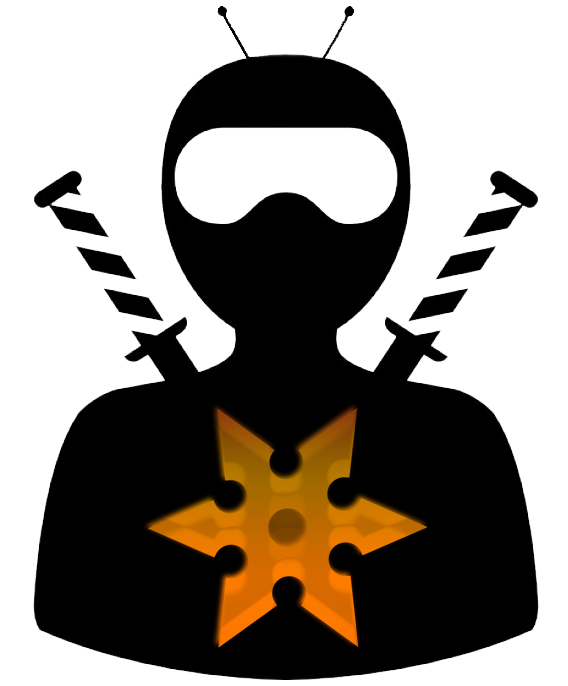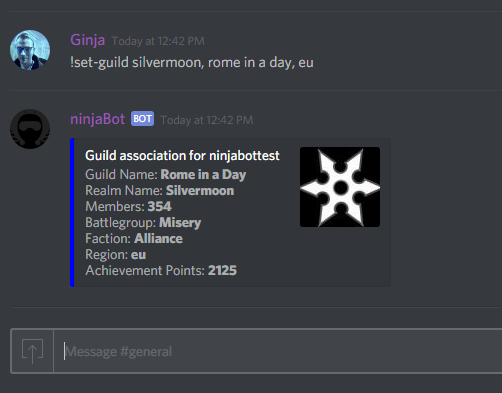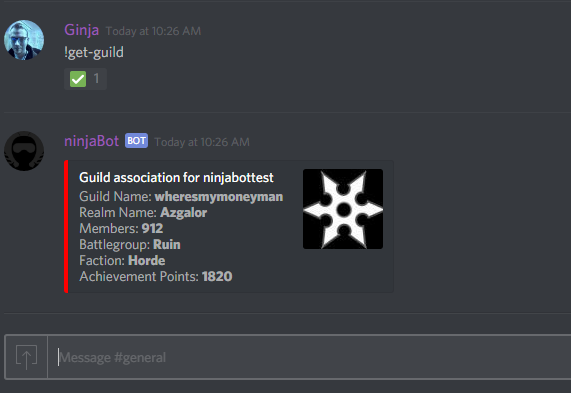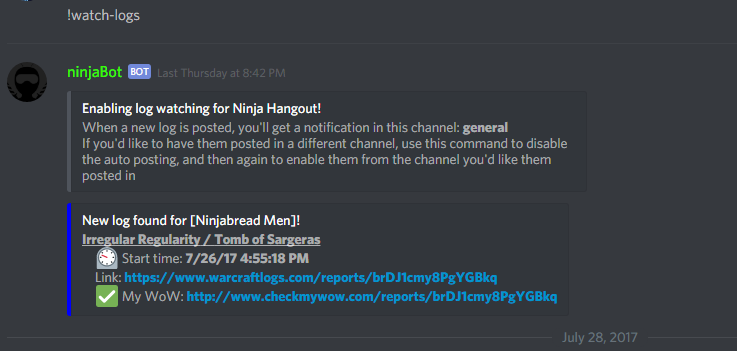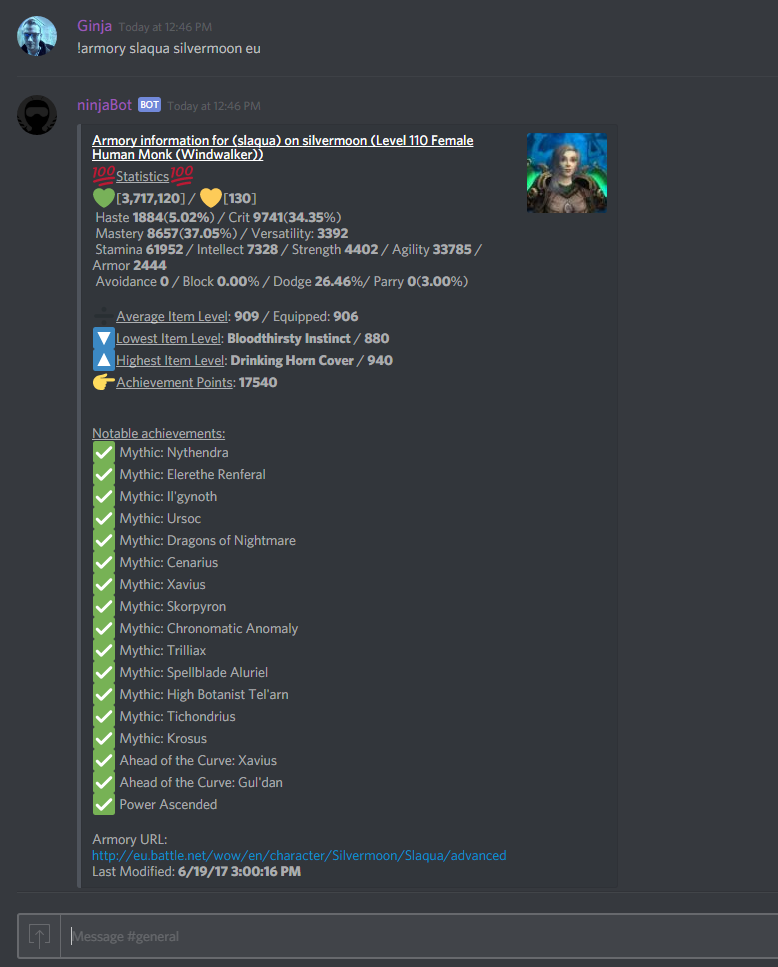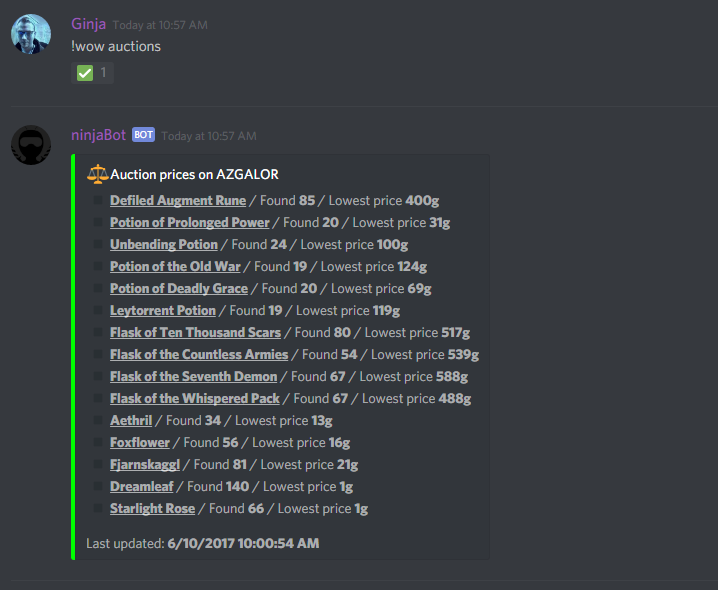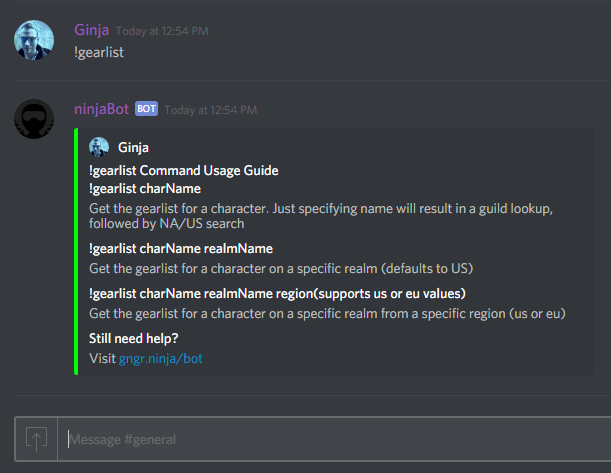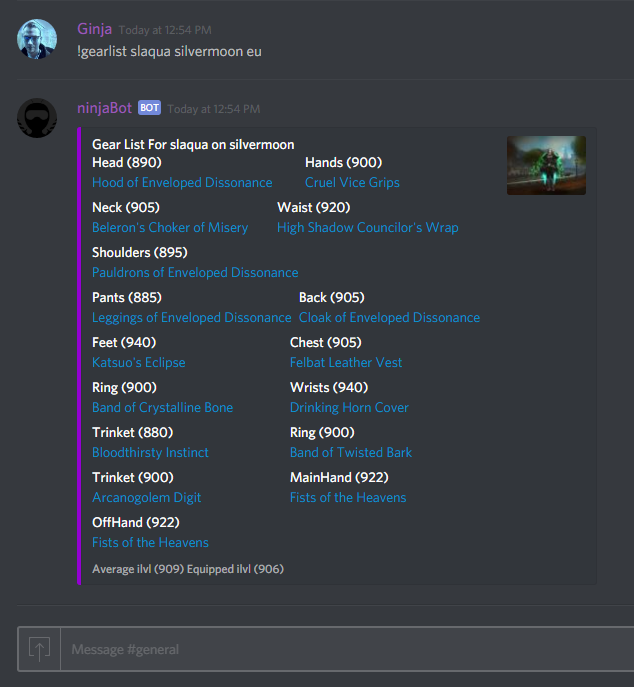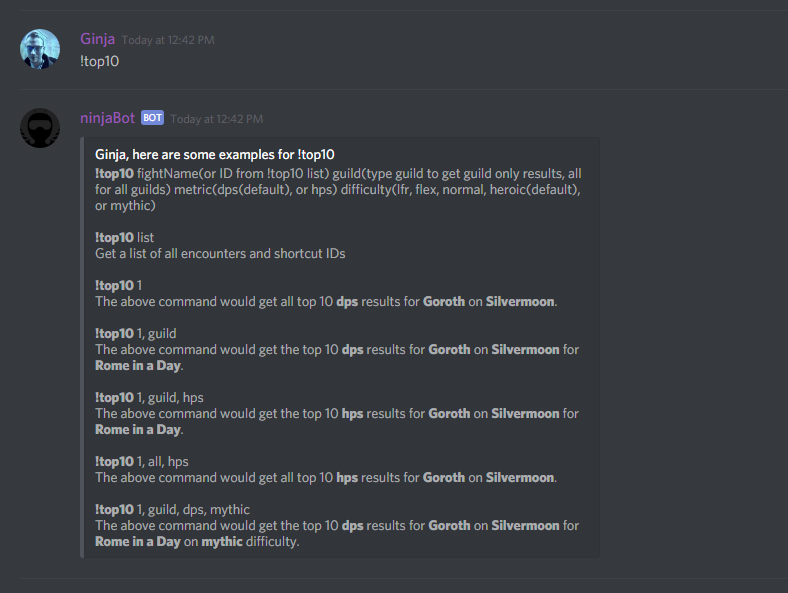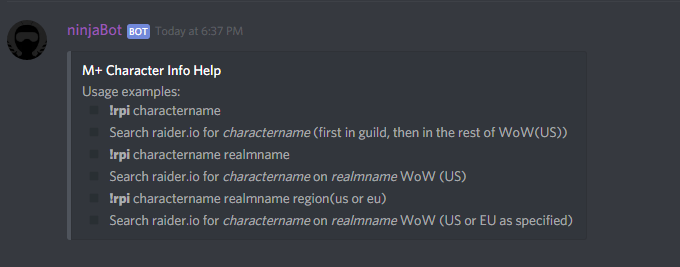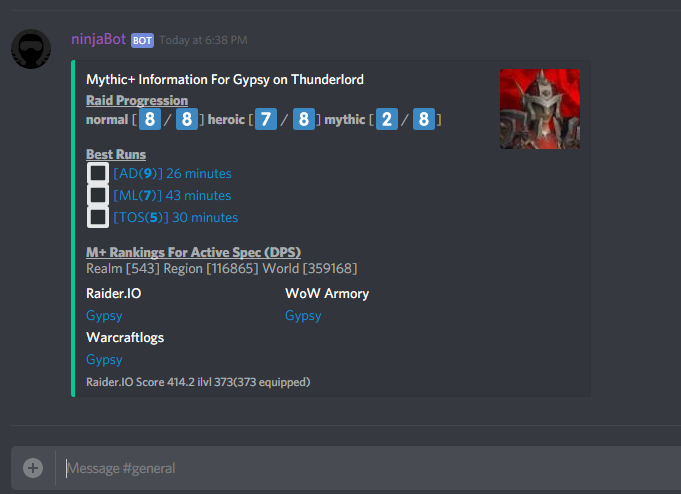World of Warcraft Commands
Table of Contents
Auctions (currently being fixed/updated)
Get Top 10 From Warcraftlogs (currently being fixed/updated)
Associating Your Discord Server With a Guild on WoW
You can associate NinjaBot with your guild on WoW. A lot of the other commands will use the Discord server -> WoW guild association by default.
Setting guild association
Permissions:
This command requires that the user/issuer is at least able to kick members from the Discord server
*reasoning* If the user can kick people, they can probably be trusted to change the bot's Discord server <-> WoW realm association
To associate your server with your guild in WoW, use the following command:
*Region currently can be either US/EU.
!set-guild realmname, guildname, regionExample 1 (us):
!set-guild azgalor, wheresmymoneymanExample 2 (eu):
!set-guild silvermoon, rome in a day, eu
Getting guild association
To get the current server <-> guild association, use the following command:
!get-guildExample:
!get-guildAutomatically Watch Logs From Warcraftlogs.com
NinjaBot can automatically post the latest report found from Warcraftlogs.com To enable this feature, simply type the following in the channel you'd like the logs auto-posted to:
!watch-logsExample:
Performing an Armory Lookup
NinjaBot can perform armory look ups.
To look someone up, use
!armory characternameor
!armory charactername realmnameor
!armory charactername realmname regionThe command will first try to find someone that is in the guild that is associated with your Discord server. If there is no match there, it will then look for the top match in all of armory. Region can be either us or eu. For help on using the command, simply use !armory.
Example 1:
!armory oceanbr
(this will find oceanbreeze, as that is my character name, and it matches that based on the fact that I am member of the guild associated with my Discord server)
Example 2:
!armory swolja eonarExample 3(eu)
!armory slaqua silvermoon euGetting Logs (Via Warcraftlogs.com)
NinjaBot can get you the latest three parses from Warcraft Logs associated with your guild. This command (in its default state) also relies on the Discord server <-> WoW guild association.
To get the latest logs, use:
!logsor
!logs realmname, guildnameor
!logs realmname, guildname, regionRegion can be either us or eu.
Example 1:
!logs(I doubt there are any for the guild I'm in, so below is the result of that)
Example 2:
!logs thunderlord, ur key ur carryExample 3(eu):
!logs silvermoon, rome in a day, euExample 4 (personal logs by username):
!logs name gngrninjaAuctions
NinjaBot can list the most commonly used items for crafting/raiding in the latest expansion. The command will perform a lookup based on the realm your Discord <-> guild association is set to.
To list out the auctions, use:
!wow auctionsor
!wow auctions realmnameExample 1:
!wow auctionsExample 2:
!wow auctions area-52WoWProgress Rankings
NinjaBot can get rankings from WoWProgress.
To perform a lookup (which will use your Discord <-> guild association by default), use:
!wow rankingsor
!wow rankings realmname, guildnameor
!wow rankings realmname, guildname, regionRegion can be either eu or us.
Example 1:
!wow rankingsExample 2:
!wow rankings destromath, deviantLookup Realm Information
NinjaBot can lookup information for a given realm.
This command will default to the region set with !set-guild.
To lookup a realm, use:
!realm-info realmnameExample:
!realm-info thunderlordList a character's gear
To get started with the !gearlist command, you can simply type:
!gearlistExample 1 (guild match):
!gearlist oceanExample 2 (realm and name match):
!gearlist swolja eonarExample 3 (eu)
!gearlist slaqua silvermoon euTop 10s from Warcraftlogs
NinjaBot can get the top 10 dps/hps from the latest raid. To get started, use:
!top10Example (list):
!top10 listExample (first fight, all from realm):
!top10 1Example (first fight, guild only, normal):
!top10 1, guild, dps, normalRaider IO Player Lookup
NinjaBot can lookup player information from Raider.IO.
Use the following command for help:
!rpiExample (for finding player gypsy):
!rpi gypsyRaider IO Guild Lookup
To lookup your guild’s stats from Raider.IO, use:
!guildstatsM+ Affix Lookup
NinjaBot can lookup the current week’s affixes by using:
!affixes